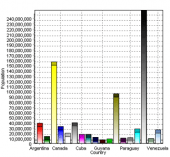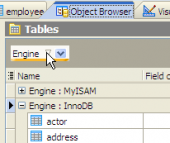Subscribe to our news:

 Partners
 Testimonials
Kym Harper : "Beautifully presented tools (and web site) and great service. I will be sending links to many other individuals who should be interested.
Wishing you every continued success and thank you again".
Renaud Lepage: "I was searching for a powerful server management as well as data management application, that could also have the ability to use stored procedures (MySQL5). I was using many separate apps. And then I stumbled upon this application. It just got better. With ease-of-use, powerful management, a very good level of customization, great MySQL server management and the very lushed graphical interface, MySQL Maestro is a product to consider seriously. I chose MySQL and this, to SQL Server 2000 and the MMC-integrated server management, for use in a programming course. I'm telling you, MySQL Maestro is a very powerful tool. Try it, you won't regret it".
More
Add your opinion
 Customers
|
SQL Maestro for MySQL online help
Server Variables
There are a lot of configuration parameters that affect the behavior of the database system. All parameter (server variables) names are case-insensitive.
Server variables are edited within Server Variable Editor. In order to open the editor you should either
| • | select the server variables for editing in the explorer tree (type the first letters of the server variable name for quick search); |
| • | select the Edit Server Variable item from the popup menu |
or
| • | open the server in Server Editor and the Server Variables tab there; |
| • | select the server variables to edit; |
| • | press the Enter key or select the Edit Server Variable item from the popup menu (alternatively, you can use the corresponding link of the Navigation Bar). |
|
 Company news 
Mar 21, 2025
New version comes with support for invisible columns, invisible (ignored) indexes, check constraints (MySQL), sequences (MariaDB), a number of password-management capabilities (MySQL) and other features.
May 22, 2017
New version features direct support for a number of MariaDB new features like roles, check constraints and virtual columns; support for roles added in MySQL 8.0, usage statistics for database profile and some other useful things.
May 14, 2015
New version comes with improved support of the latest MySQL versions including generated columns and fulltext indexes. There are also a number of significant interface enhancements.
 Resources
The article puts forward a scenario for implementing row level security in MySQL 5.x.
Find out the way MySQL Maestro can help you to realize the new MySQL 5.1 features in practice. Detailed examples are included.
Get to know all the new features of MySQL 5 (ACID Transactions, Stored Procedures and Functions, Triggers, Views, etc.) and the way MySQL Maestro can help you to use them easily and effectively in practice from our new article. Examples are included.
 Feature of the day
SQL Maestro for MySQL: You can view MySQL data as charts with a possibility to export it to an image file.
SQL Maestro for MySQL provides you with Object Browser for sorting, filtering and grouping of database objects.
|





 Download
Download Buy
Buy