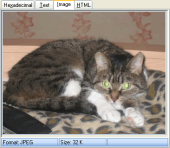SQL Maestro for MySQL online help
| Prev | Return to chapter overview | Next |
Create Database Object Dialog
The Create Database Object dialog allows you to create any type of database object supported by SQL Maestro for MySQL. To open the dialog select the Object | Create Database Object... main menu item or use the Shift+Ctrl+N hot keys combination. Select an object type icon and click the OK button to invoke the corresponding wizard or dialog.
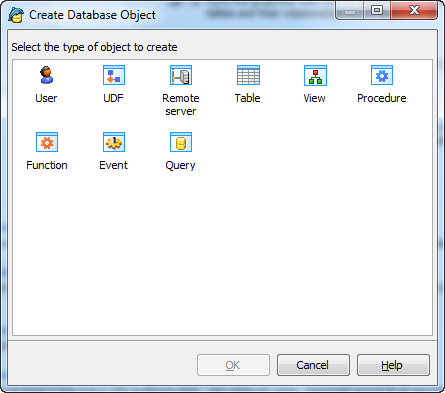
| Prev | Return to chapter overview | Next |





 Download
Download Buy
Buy