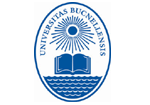MySQL Data Wizard 4.3 (former version 1.1) released
Mar 29, 2004
| Prev | Next |
We have uploaded the new version of MySQL Data Wizard. In this version we have implemented task scheduler which allows you to execute any of Data Wizard tasks in background mode at specified time.
Task Scheduler is maintained by Data Wizard Agent which is a separate application located in Windows system tray area. You have to enable the agent in the Data Wizard Options Dialog to use the scheduler.
To add a new scheduled task open the Common | Task Scheduler panel in the Data Wizard Shell Application and click the Add Task item in the navigation bar or in the popup menu. Note that for creating scheduled tasks you should have a task template which can be created through the appropriate wizard. See PHP Generator Templates, Data Pump Templates, Data Export Templates and Data Import Templates for more details.
Also we have fixed a couple of minor bugs:
- There could be a problem with exporting custom query's result in some cases, if the query text contains tokens in typed in uppercase;
- Data Export Wizard did not determine the size of columns for custom queries properly. Now it is fixed.
Related links:
| Prev | Next |