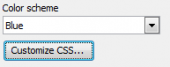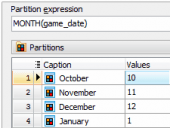PHP Generator for MySQL online Help
| Prev | Return to chapter overview | Next |
Options
PHP Generator for MySQL allows you to customize the way it works within the Options dialog. To open the dialog, use the More button and select Options at the drop-down list.
The window allows you to customize the options grouped by the following sections:
General PHP Generator for MySQL options: generation rules, default page options, and display data formats.
Customizing of all the SQL editors.
Customizing program interface - bars, trees, menus, etc.
It is a good idea to check through these settings before you start working with PHP Generator for MySQL. You may be surprised at all the things you can adjust and configure!
| Prev | Return to chapter overview | Next |





 Download
Download Buy
Buy